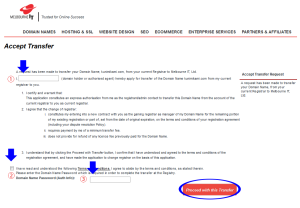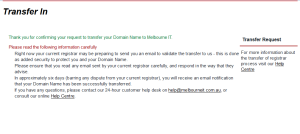今回行ったドメインの移管(転入)を行った際に気づいたことのメモと覚書。
いろいろと事情があり以前米国のレンタルサーバー間での移管の時と、ドメインの移管のタイミングが異なってしまったのでサイトの移転に時間がかかってしまった。
目次
以前行った際の手順
以前米国のレンタルサーバー間(Dreamhost -> inMotion)での移管を行った際のおまかな手順は以下のようなもの。
- 移管先のホスティングにアカウントを作成
- 既存のウェブサイトのデータを移管先のホスティングにコピー、メールアカウントを作成
- 既存のホスティングでネームサーバーを移管先のホスティングに切り替え
- ネームサーバーが移管先のホスティングに切り替わってウェブとメールの動作確認
- 既存のホスティングでドメインをアンロックして EPP key を取得
- ドメイン名の登録を既存のホスティングから新しいホスティングに移管を申請
- ドメインの管理者宛に新しいドメインの登録業者から承認メールが来たら承認の手続き実施
- 既存のドメインの登録業者から確認のメールが来たら了承
- 新しいドメインの登録業者に登録されたことを確認
今回の手順
今回は米国のホスティング NoMonthely から日本のさくらインターネットへの移管。
前回の手順と異なったのは、ドメインの移管(転入)のタイミング。前回は既存のホスティングでネームサーバーの切り替えを行ってからドメインの移管を行ったが、今回はドメインの移管をしてから新しいホスティングでネームサーバーの切り替えを行ったこと(さくらに移管を申請して、さくらでそのドメインが使用できる状態になってからの切り替え)
- さくら(移管先のホスティング)にアカウントを作成する
- 既存のウェブサイトのデータをさくら(移管先のホスティング)にコピーして機能することを確認
- 既存のホスティングでドメインをアンロックして EPP key を取得
- ドメイン名の登録を既存のホスティングからさくら(移管先のホスティング)に移管を申請
- ドメインの管理者宛に承認メールが来たら承認の手続きを行う
- ドメインの管理者宛に既存のドメインの登録業者から確認のメールが来たら了承
- ドメインの移管が完了したら、さくらの管理パネルでネームサーバーをさくらに切り替え
- 切り替わったサーバーで問題ないことを確認
手順の検討
以下のような手順がよいと思った。
- 新しいホスティングと契約して、そちらに既存のウェブサイトのデータをコピー&動作確認
- 既存のホスティングでネームサーバーの設定を新しいホスティングのネームサーバーに切り替えて、移転できたことを確認
- その後ドメインの移管手続きを実施
ドメインの移管の手続きに時間がかかる場合があるということ。
今回の場合、「承認メール」が(おそらく)迷惑メールとして届かなかったため移管手続きを再度申請。そのため1週間以上むだな時間が発生した上、移管手続きが承認されてからさらに1週間程度かかる場合があるので(そしてその後にネームサーバーの切り替えになるので)これらを考えるとドメインの移管は後回しにしたほうが良いと思う。
また、もしリニューアル等によりデザインの変更もあればまず既存のホスティング側で新しいデザインに変更しておき、両方の内容を同じにしておく必要がある。そうしないと DNS の切り替え時に新旧のデザインの間で不一致が発生する。
今回の手順の詳細
まずは移行先の新しいホスティング(さくら)でアカウントを作成。
既存のホスティングでドメインをアンロック
既存のホスティングでドメインのアンロックを行う。通常はコントロールパネル等でドメインのアンロックができるが、今回はコントロールパネルではできなかったため、メールで依頼して「transfer authorization key」(auth code または EPP key とも言う)を取得。以下のようなメールが来た。
EPP key の有効期限は40日
Please find the requested EPP/transfer authorization key listed below.
Note: The transfer authorization (or EPP) key is a security key generated by the current registrar and verified through the global registries for validity. These keys are updated periodically for security reasons, thus this key will be valid for an indeterminate period of time.
EPP key: 4qxxxxxxxxxxxxxxxx
ドメイン移管作業を依頼
さくらにドメイン移管作業を依頼。この作業依頼を行うと、さくらが使っているドメイン登録業者(Melbourne IT)から「承認メール」がドメインの管理者宛に送られる。今回は5日たっても「承認メール」がこないので問い合わせるとすでに送られていて期限が切れたとのことで、再度申請することになった。
教訓
「承認メール」がドメインの管理者に問題なく届くように(迷惑メールにならないように)、ドメインの管理者のメールアドレスに対してドメイン登録業者(既存と新規の両方)のアドレスやドメインを「差出人セーフリスト」に登録する。
また承認メールが届いて承認手続きをすると、すぐに既存のホスティング(または登録業者)から確認のメールが来る可能性があるので、それらについても「差出人セーフリスト」に登録しておくと良い。
今回の場合は以下を登録
新しいドメイン登録業者(Melbourne IT)のアドレス(承認メールが送られてくる)
notices@melbourneit.com.au
melbourneit.com.au
既存のドメイン登録業者(enom.com)及びホスティング(navisite.com,nomonthly.com)のアドレス
enom.com
navisite.com
nomonthly.com
承認メール
以下のような承認メールが届く。
このメールが届いてから4日以内に手続きを完了する必要がある。4日以内に完了しなければ、再度移管作業の依頼をすることになる。
Date: Mon, 19 May 2014 10:19:43 +1000
From: notices@melbourneit.com.au
To: xxxx@xxxx.xxxx(ドメイン管理者メールアドレス)
Subject: Domain Name Transfer Of :xxxxx.com Request for ConfirmationAttention: Licence Holder,
Re: Transfer of xxxxxx.com(ドメイン名)
Reference: xxxxxx(リファレンス番号)
The current registrar of record for this domain name is XXXXX.(現在の登録業者名)
Melbourne IT LTD , an ICANN accredited Registrar, has received a request from our authorised Reseller SAKURA INTERNET INC, www.sakura.ad.jp, who acts as manager of your domain name, on 19-May-2014 for us to become the new Registrar of Record.
You have received this message because you are listed as the Registered Name Holder or Administrative contact for this domain name in the WHOIS database.
Please read the following important information about transferring your domain name:
* You must agree to enter into a new Registration Agreement with us. You can review the full terms and conditions of the Agreement at http://www.melbourneit.com.au/cc/transfer/accept?tid=xxxxxx(承認用リンク)
* Once you have entered into the Agreement, the transfer will take place within five (5) calendar days unless the current registrar of record denies the request.
* Once a transfer takes place, you will not be able to transfer to another registrar for 60 days, apart from a transfer back to the original registrar, in cases where both registrars so agree or where a decision in the dispute resolution process so directs.
If you WISH TO PROCEED with the transfer, you must respond to this message via the below method (note if you do not respond by 22-May-2014(期限), xxxxxxxx.com(ドメイン名) will not be transferred to us)
Please go to our website
http://www.melbourneit.com.au/cc/transfer/accept?tid=xxxxxx(承認用リンク:上と同じ) to confirm.If you DO NOT WANT the transfer to proceed, then don’t respond to this message.
If you have any questions about this process, please contact your Reseller at mit-staff@sakura.ad.jp
承認用リンクをクリックすると以下のような画面が表示される。
① にドメイン管理者の名前を入力
② にチェックを入れる
③ にAuth Code(EPP Key)を入力
「Proceed with this transfer」をクリック
問題がなければ以下のように表示される。
「登録ありがとうございます。既存のホスティング側からこの移管に関しての確認メールが送られる可能性があるので、送られてきた場合は必ず承認するように。問題がなければ6日前後で移管は完了する。」というようなことが書かれている。
移管の完了
承認メールが届いて了承(確認)してから、移管が完了するまでに今回の場合1週間かかった。
前回は承認メールが届いて了承したら、その日のうちに既存のホスティングから確認のメールが来てそれに対して了承したらすぐに移管が完了したが、今回の場合既存のホスティングはドメインのアンロック(解除)後は自動承認ということだったのでそのため時間がかかった可能性がある。
以下は、既存のホスティングにドメインの移管の際に確認のメールを送ってくるかを問い合わせた際の回答メール。
The domain transfer code was mailed to xxxxxx@xxxxxx.com on 30 Apr 2014.
Any transfer confirmation email would go to xxxxxx@xxxxxx.com, from our end once the domain is unlocked then the request is auto approved.
ドメインの切り替え
独自ドメイン用のファイルを独自ドメインのフォルダに配置して動作を確認後以下を実施
ドメインの追加
- サーバコントロールパネルログイン
- 『 ドメイン設定 』をクリック
- 『 新しいドメインの追加 』をクリック
- 『 2. さくらインターネットで取得したドメインを使う 』のプルダウンメニューから、設定したいドメイン名(移管したドメイン)を選択
- 『 送信する 』をクリック
- 確認画面が表示されるので問題がなければ、『 送信する 』をクリック
- 独自ドメインの追加が完了
- >>詳細設定に進む<<をクリック
- 「 1. 設定をお選びください」で「マルチドメインとして使用する(推奨)」を選択
- 「2. マルチドメインの対象のフォルダをご指定ください」で独自ドメインのフォルダを指定
- その他はデフォルトのままで『 送信 』をクリック
ネームサーバ情報の変更
- 会員メニューにログイン
- 『 契約情報 』をクリック
- 『 ドメインメニュー 』をクリック
- 設定したいドメインの『 WHOIS情報 』をクリック
- ネームサーバ表示の右側にある『 変更 』をクリック『 ネームサーバ1 』と『 ネームサーバ2 』に記入されている情報を、「ns1.dns.ne.jp ns2.dns.ne.jp」に変更し『 送信する 』をクリック
http://support.sakura.ad.jp/manual/rs/domain/transfer.html
http://support.sakura.ad.jp/manual/rs/domain/multi.html
切り替え後の作業
ネームサーバーの指定を変更後、問題がなければ 24 時間程度でだいたいは切り替わるが、完全に切り替わるまでには更に時間がかかる。
リダイレクトの設定や www の統一などの設定が必要な場合は、ある程度切り替わってから行う。